
Over the past couple of months, Octave & I have been obsessed with woodworking and pretty much set up a workshop in our garage. Now that I have a beautiful desk to work at I figured I'd share with you a couple of tips that have made my computer life so much more enjoyable.
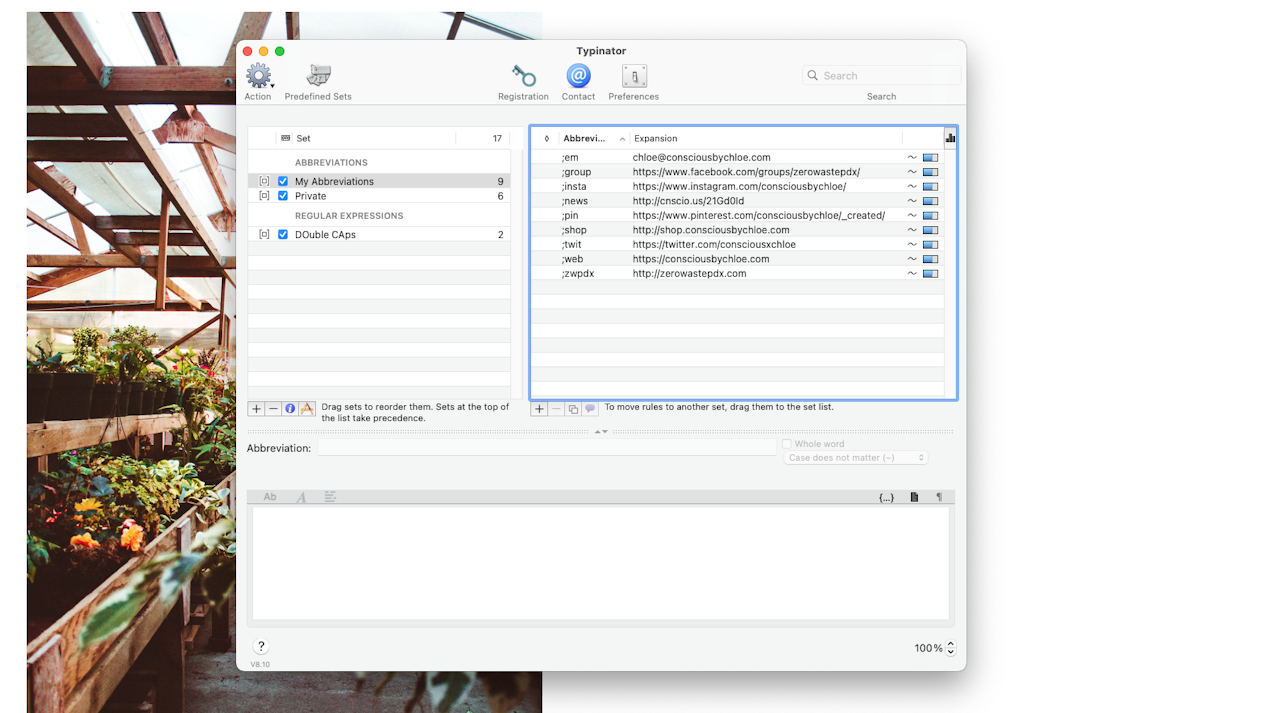
1. A text expander
I don't know about you, but I love the idea of being efficient and I hate having to repeat myself. Typinator has been a godsend as it allows me to, well, type that much faster. I programmed shortcuts to type email addresses, mailing addresses, phone numbers, etc.
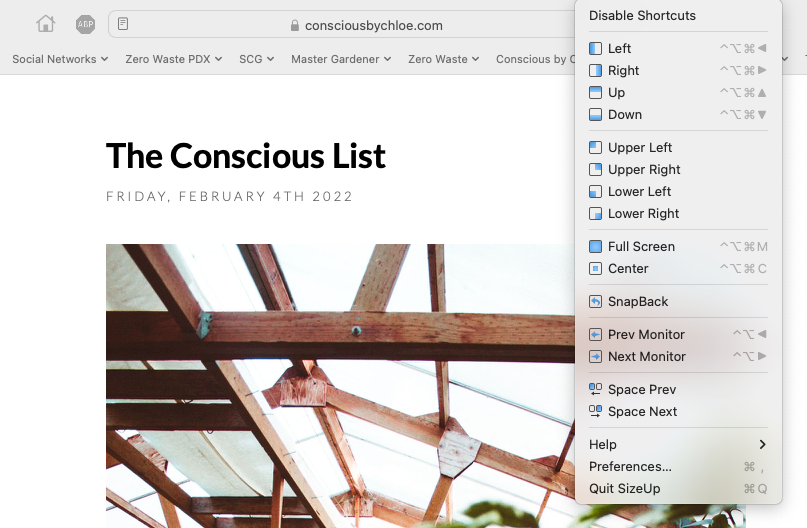
2. A window resizer
When I became freelance, I decided against buying 2 monitors and opted for a single big screen instead. I switch between desktops on my Mac when doing translation work (one is dedicated to searches, the other one to typing and editing). But while working on each desktop, Size Up has made resizing windows super-efficient. I programmed shortcuts to center windows, tile them to the right or left and make them full screen.
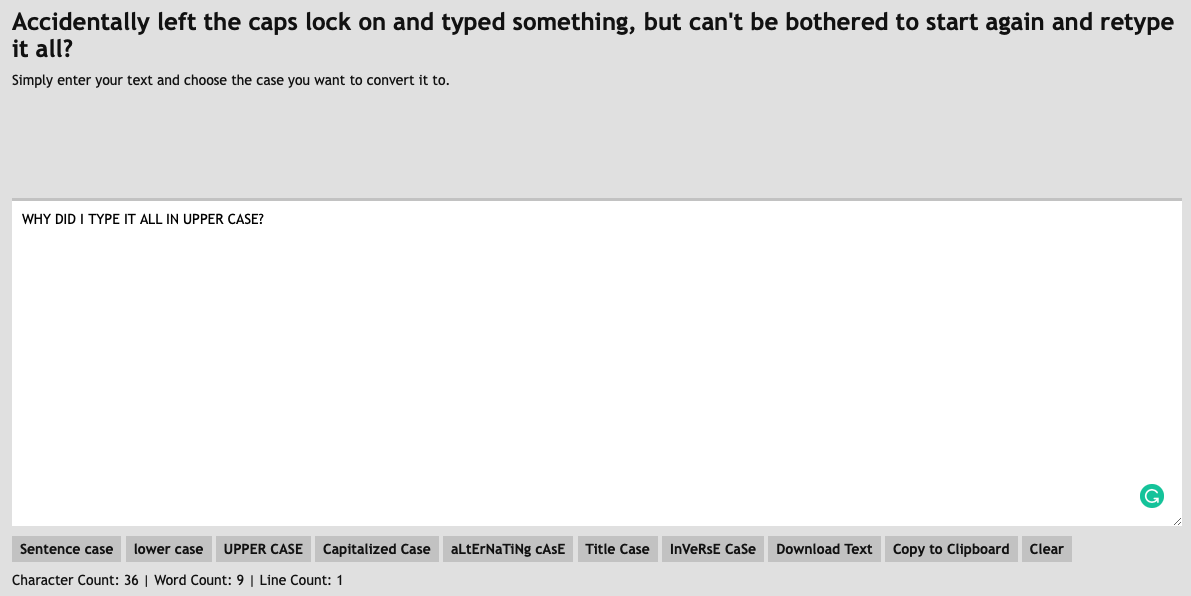
3. A case converter
How many times has this happened to you? You have a spur of inspiration and type and type only to realize that you have been using UPPERCASE THE WHOLE TIME? Is it just me? CaseConverter has saved my butt more times than I can imagine. It is also pretty convenient when copy-pasting text from a website and needed to change the case.
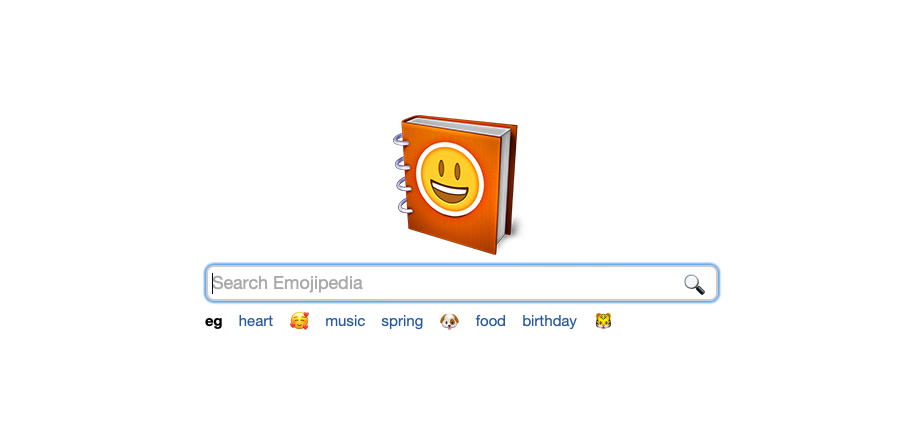
4. An emoji library
I'm sure there's a better tool than the one I use (please share it with me if you have one) but I use Emojipedia pretty frequently as I do not have the brain space to remember the code for every single emoji. My favorite emoji? 🌿 This just made me realize that I could program it in Typinator... Genius!
Also, these coronavirus-related emojis made me... laugh?
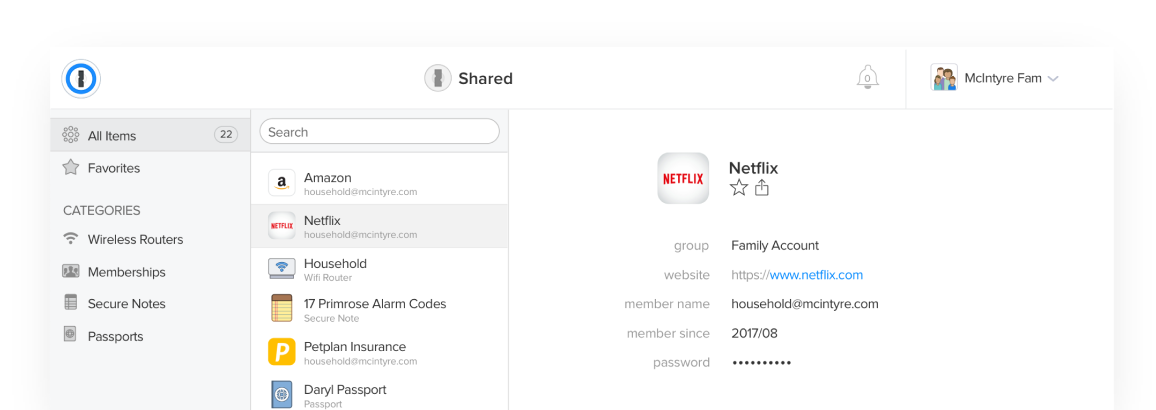
5. A Password Manager
Do not tell me that you use the same password for all your account or worse, that you have a spreadsheet or a notepad with all your passwords in them! For the love of God, please download 1Password as I mentioned in this past (and super relevant) article, it will make your life super easy (you'll only have ONE password to remember for the rest of your life) but it will also guarantee that your sensitive data is safe (everything is encrypted).
And I'll never repeat this often enough, follow my guidelines to back up your data!
You're welcome!
Do you have magic tools that simplify your work on the computer? Please please share them with us! Or you can comment with your favorite emoji 🙃
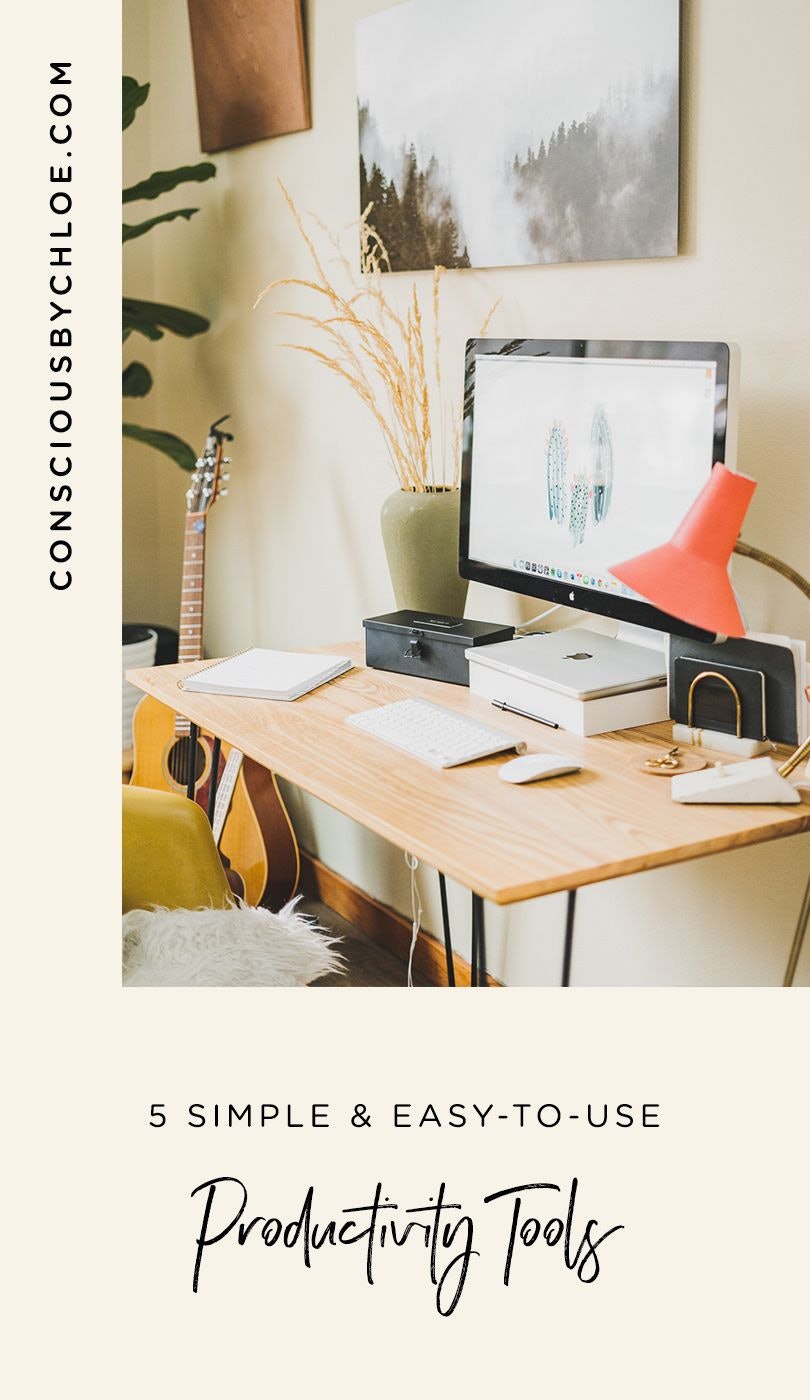
This post is not sponsored, but it does contain affiliate links, meaning if you make a purchase via one of my links, I may make a commission at no additional cost to you. Thank you for your support!








