
Digital/Analog, see what I did here?
Do you suffer from information overload? It happens to me a couple times a year. I let my guard down, I either forget to uncheck the unsubscribe box when I sign up on a website or I do not want to go to the trouble of adding a * with the mention "Do not use for promotional purposes" on a form I fill at my new yoga studio and gradually see my inbox filled with unwanted newsletters.
Here are the steps that you can take to regain to control on your inbox and minimize the constant stimuli of social media notifications:
Inbox
-
Sign up for Unroll.Me. It scans your inbox to find how many subscriptions you have, then gives you the option to either unsubscribe or consolidate them into a daily digest called a “Rollup” - in one swipe.
-
Go through your junk folder once a week and. If you're motivated, unsubscribe from these spams (it
might beis pointless, but it somehow gives you the impression that their number will decrease over time) or just delete all the messages it contains.
Phone
-
Turn off all notifications and sounds for apps (Go to Settings > Notifications - if you have an iPhone), except for calls, Messages, WhatsApp or whatever is important to you. To me, it's everything I mentioned before (though my phone is always on vibrate mode), plus my home security system.
-
Put your phone on airplane mode at night and leave it out of your bedroom. I leave it in my home office (read about my "No Technology in the Bedroom" policy in this article). If you want to be reachable in case of an emergency, you can also use the do not disturb mode with the emergency bypass for specific contacts.
-
Buy an alarm clock and stop hiding behind the excuse that you use your phone as an alarm clock, do yourself a favor and buy yourself an alarm clock. Octave got me this LCD alarm clock and I love it. The light only turns on when you touch it (so the bedroom is always dark) and it is totally silent (until it rings at the scheduled time). This wooden alarm clock is also very cute!
-
Unfollow every.single.one. of your friends. This is a little dramatic, but it worked wonders for me. You'll end up with an almost blank feed when you log in which gives you the freedom to chose what information you'll get. If you're curious to know what's happening in someone's life, go check his/her profile. If you fear that you're going to miss something critical, maybe take a moment to reflect on the fact that there must be a way that this person in your life will have let you know of a major event directly.
-
Sort your friends into groups (family, high school, cities) in order to be able to have a quick overview of what's happening in their life. It also makes inviting people to events way easier. If you're my friend on Facebook, you know I'm an over(Facebook Events) inviter (#sorryImnotsorry).
-
Install the FB Purity extension to hide the "Trending" feed and other irrelevant (to you) FB options (games invites, etc). I installed it yesterday and already see the benefits of not being made aware of some politician's latest stupid decision or some celebrities latest birth announcement (I read the news from reliable sources and use Feedly for my daily fix of bloggers stories). Chrome users, you can also download this extension.
-
Regularly go through a massive unfollowing session. I do this when I realize that I know more about some stranger's baby than my own family. Then subscribe again to the accounts the name of which you can remember. Yes, I am an annoying follower.
-
Mute people's stories. You can be interested in someone's interior design style but not care about their family life (certain accounts have Insta Stories that are totally different from the images they post). Know that you do not have to unfollow that account and can simply mute their story (Open your Instagram app. Make sure it's updated to the latest version. From the Stories bar on the top, tap and hold on the circular profile photo for the story you want to unfollow. Once you hold for a second, options from the bottom of the screen will come up)
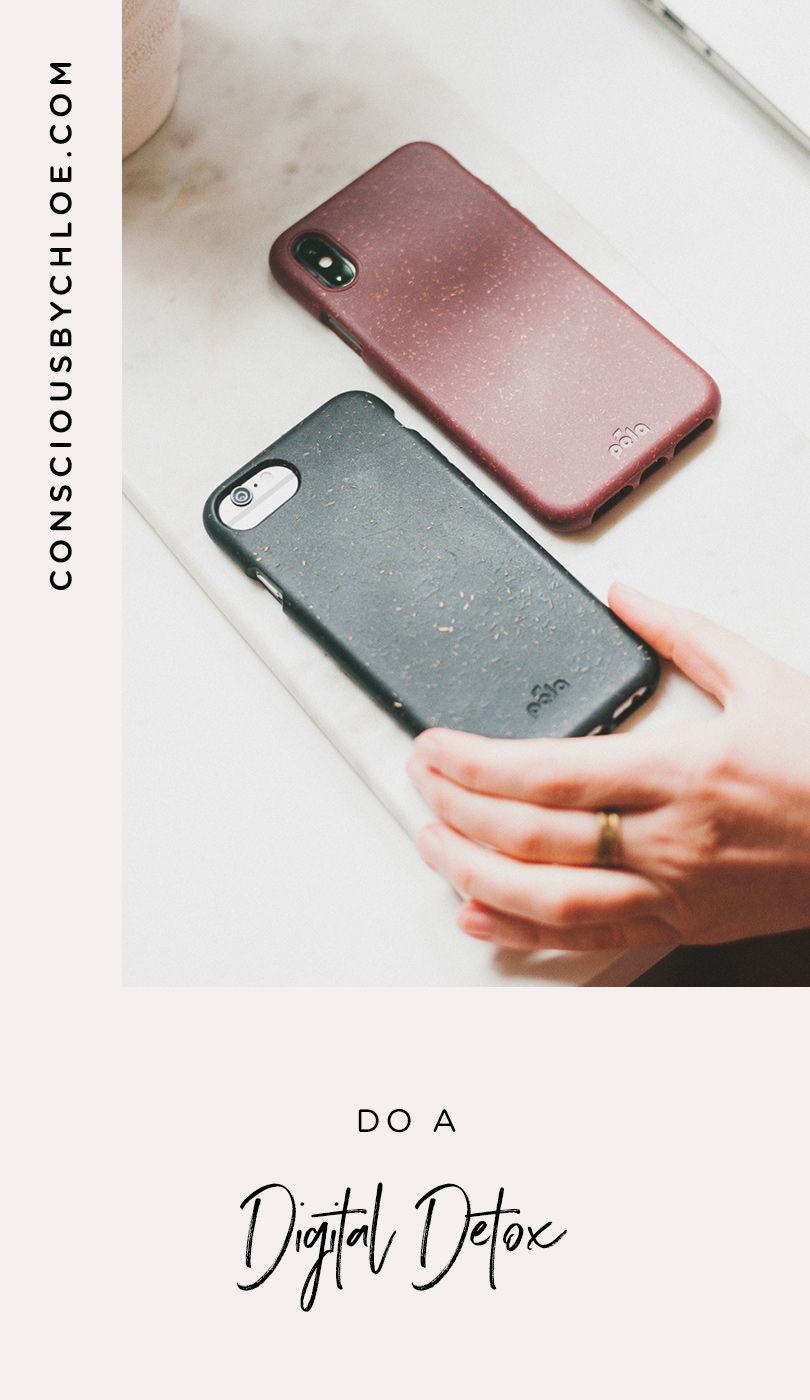
**How do you deal with digital clutter? **
PS: You might also be interested in reading my 10 Ways to Stop Junk Mail article.








